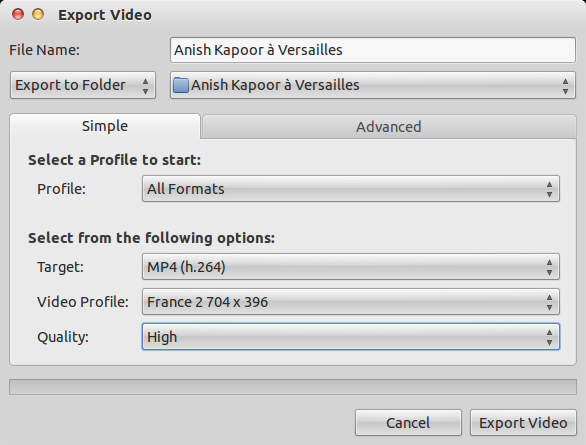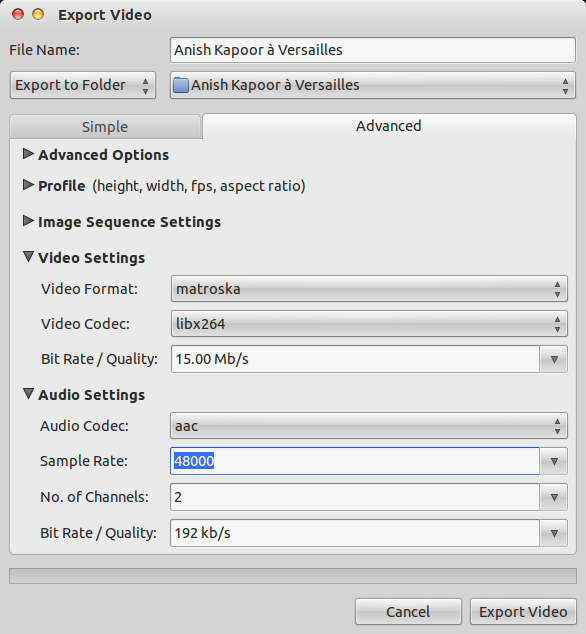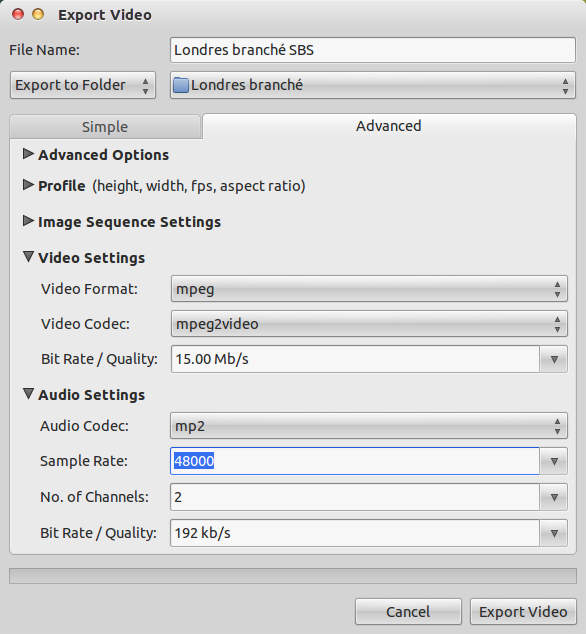- Details
- Written by: Seán Ó Séaghdha
- Category: Ubuntu
- Hits: 7738
Here’s how to install the last version of Netscape Navigator (9.0.0.6) on Ubuntu 16.04.
Why would you want to do this? I can’t think of any practical reason.
First you need to download a copy. You can probably find it in multiple places, but I found it at Softpedia.
Next extract it to /usr/local…
sudo tar xvvzf netscape-navigator-9.0.0.6.tar.gz -C /usr/local
…or if you’re a heretic you could use a root file manager (like I did). Now link the executable…
sudo ln -s /usr/local/navigator/navigator /usr/local/bin/navigator
Link Firefox plugins… (this outdated? instruction seems dubious, but didn’t cause me any obvious problems)
ln -s /usr/lib/mozilla/plugins/* /usr/local/navigator/plugins/
And finally, deal with the missing (32-bit) dependencies…
sudo apt install libgtk2.0-0:i386 libpangoxft-1.0-0:i386 libpangox-1.0-0:i386 libstdc++5:i386
You should now be able to run it from a terminal by typing navigator. If you want a launcher, you’ll need to create a .desktop file (in /usr/share/applications, /usr/local/share/applications or ~/.local/share/applications) like this…
[Desktop Entry] Name=Netscape Navigator Comment=Netscape Navigator Web Browser Exec=navigator Icon=/usr/local/navigator/icons/mozicon50.xpm Terminal=false Type=Application Categories=GNOME;GTK;Network;WebBrowser;
If you’d like a higher quality icon here’s the version above in SVG format (source: Wikimedia Commons) to use instead of mozicon50.xpm.
- Details
- Written by: Seán Ó Séaghdha
- Category: Ubuntu
- Hits: 1255
Because I will forget.
Formats
Container format: MPEG-TS
| France 2 | SBS | ||
| Video | Audio | Video | Audio |
| Format: AVC (Advanced Video Codec) Format profile: Main@L3.1, CABAC Nominal bit rate: 768 Kbps Dimensions: 704 × 396 Aspect ratio: 16:9 Frame rate: Variable Bit depth: 8 bits Scan type: Progressive Writing library: x264 core 120 r2164 da19765 Color space: YUV Chroma subsampling: 4:2:0 |
Format: AAC (Advanced Audio Codec) Version 4 Format profile: LC Muxing mode: ADTS Bit rate: Variable Channel(s): 2 channels Sampling rate: 48.0 KHz Compression mode: Lossy Delay relative to video: -80ms |
Format: MPEG Video Version 2 Format profile: Main@High Bit rate mode: Variable Bit rate: 10.4 Mbps Maximum bit rate: 80.0 MbpsKbps Dimensions: 1440 × 1080 Aspect ratio: 16:9 Frame rate: 25 fps Bit depth: 8 bits Scan type: Interlaced Scan order: Top Field First Color space: YUV Chroma subsampling: 4:2:0 |
Format: MPEG Audio Version 1 Format profile: Layer 2 Muxing mode: ADTS Bit rate mode: Constant Bit rate: 192 Kbps Channel(s): 2 channels Sampling rate: 48.0 KHz Compression mode: Lossy Delay relative to video: -970ms |
OpenSnot
- New Project using Profile…
France 2 SBS France 2 HDV 1440×1080p 25fps - Edit, making sure Snot hasn’t left any remnants that make the exported video longer than the clip
- Export…
France 2 SBS MP4 (h.264)
France 2
High
Advanced changes...
matroska
aac audio 48 KHz
192 kb/sMPEG (mpeg2)
HDV 1440×1080p 25fps
High
Advanced changes...
matroska
48 KHz audio - Rename .matroska file to .mkv
Gedit
- Open .srt file (ISO-8859-15) in gedit and save as UTF-8
Subtitle Edit
- Open .srt and save as .ssa (Sub Station Alpha)
- Fix usual bad alignment
Tools | Make new empty translation from current subtitle- Translate
mkvmerge GUI
- Open .mkv and add subtitle files
- Set languages & mux
Handbrake
- Open new .mkv file
- Add English .ssa to Subtitle List (Burn into video)
- Set Web optimized & export (MP4 Normal preset)