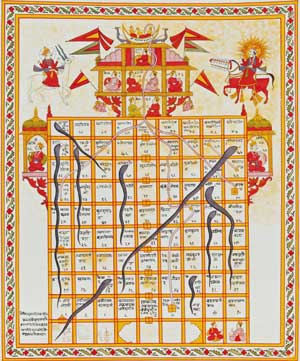- Details
- Written by: Seán Ó Séaghdha
- Category: Joomla!
- Hits: 1814
The fight continues to beat my website into some kind of shape. Here are some of my discoveries/battles with Joomla!, Facebook and Google.
Consistent, simple URLs in Joomla! 3.2
You would think they would have figured this out by now, but no. All I (& many others) want is for Joomla! to generate a page URL from the article alias and that alone. That way you can guarantee that pages have simple, human-readable URLs that are under your control. But no, Joomla! has to stick its beak in and prefix the article ID number, e.g. seanos.id.au/en/blog/20-2013-12-14-snakes-and-ladders instead of just seanos.id.au/en/blog/2013-12-14-snakes-and-ladders.
Fortunately there is a solution...which only involves editing one file. Thank you, Karen Neicy. Just make sure you read the comments where you’ll find the solution to the solution which stops Joomla! 3.2 giving you 404 errors when you do this! Doh!
Article sorting (is a pain) in the backend
By default Joomla! shows articles in the Article Manager sorted in ascending order by Title. I find it more useful if they appear in descending order by Date Published. Once again this can be fixed but requires hacking about in the PHP files. Details are in this forum post.
Of course, the author of that post wanted to sort by article ID so I had to do a bit of testing to find the right formula:
/administrator/components/com_content/models/articles.php
// parent::populateState('a.title', 'asc');
parent::populateState('a.publish_up', 'desc');
// $orderCol = $this->state->get('list.ordering', 'a.title');
// $orderDirn = $this->state->get('list.direction', 'asc');
$orderCol = $this->state->get('list.ordering', 'a.publish_up');
$orderDirn = $this->state->get('list.direction', 'desc');
/administrator/components/com_content/models/forms/filter_articles.xml
default="a.title ASC"
default="a.created DESC"
How Facebook & Google+ deal with links
There is clearly a good deal of voodoo at work in this area. I’ve discovered that Facebook will append an article’s MetaData Description (<meta name="description" />) to it’s link box thingy. I haven’t been able to figure out yet if there’s any way of getting Google+ to do the same kind of thing. I think G+ only uses title, site name and whatever pics it can find.
Useful link: Facebook Developer’s Debug Tool. You can clear the link cache by putting a link in here as well as see what FB thinks it’s getting.
Google Authorship
Supposedly Google has this great new thing where you can link your Google+ profile to anything you’ve written to get better rankings and have your picture appear in search results. So I thought I’d give it a try, just to see if it would work. It’s typically Google in the way it’s badly documented and yet involves fairly technical details. It’s like they have this idea that it’s really easy so doesn’t need much documentation when really it’s nothing like that. There often seems to be a weird disconnect between their self-image and the reality.
So anyway, despite verifying a otherwise useless e-mail address in this domain and there being quite clear<meta name="author" content="Seán Ó Séaghdha" />tags and having enabled the stupid Show Author setting, apparently it’s all not quite good enough for Google. Maybe having Written by at the top of articles isn’t clear enough. Maybe they just don’t like me.
I know not.
- Details
- Category: Joomla!
- Hits: 1325
It's easy to get started creating your website. Knowing some of the basics will help.
What is a Content Management System?
A content management system is software that allows you to create and manage webpages easily by separating the creation of your content from the mechanics required to present it on the web.
In this site, the content is stored in a database. The look and feel are created by a template. The Joomla! software brings together the template and the content to create web pages.
Site and Administrator
Your site actually has two separate sites. The site (also called the front end) is what visitors to your site will see. The administrator (also called the back end) is only used by people managing your site. You can access the administrator by clicking the "Site Administrator" link on the "User Menu" menu (visible once you login) or by adding /administrator to the end of your domain name.
Log in to the administrator using the username and password created during the installation of Joomla.
Logging in
To login to the front end of your site use the login form. Use the user name and password that were created as part of the installation process. Once logged-in you will be able to create and edit articles.
In managing your site, you will be able to create content that only logged-in users are able to see.
Creating an article
Once you are logged-in, a new menu will be visible. To create a new article, click on the "Submit Article" link on that menu.
The new article interface gives you a lot of options, but all you need to do is add a title and put something in the content area. To make it easy to find, set the state to published.
Template and modules
The look and feel of your site is controlled by a template. You can change the site name, background colour, highlights colour and more by editing the template options. In the administrator go to the Template Styles and click on My Default Template (Protostar). Most changes will be made on the Options tab.
The boxes around the main content of the site are called modules. You can change the image at the top of the page by editing the Image Module module in the Module Manager.
Learn more
There is much more to learn about how to use Joomla! to create the web site you envision. You can learn much more at the Joomla! documentation site and on the Joomla! forums.